Our bi.linked handheld transmitters can be recognized by their white oblong shape with two or four buttons or the black square design. You can lock the keys to prevent unwanted operation by accidentally pressing them while in a trouser pocket, on a key ring or similar.
The following models feature the key lock function: Digital 564, 572, 633 up to and including the production month of July 2018, and all Digital 663 models.
You can see how to activate and deactivate the key lock and how to operate your gate or door in the video.
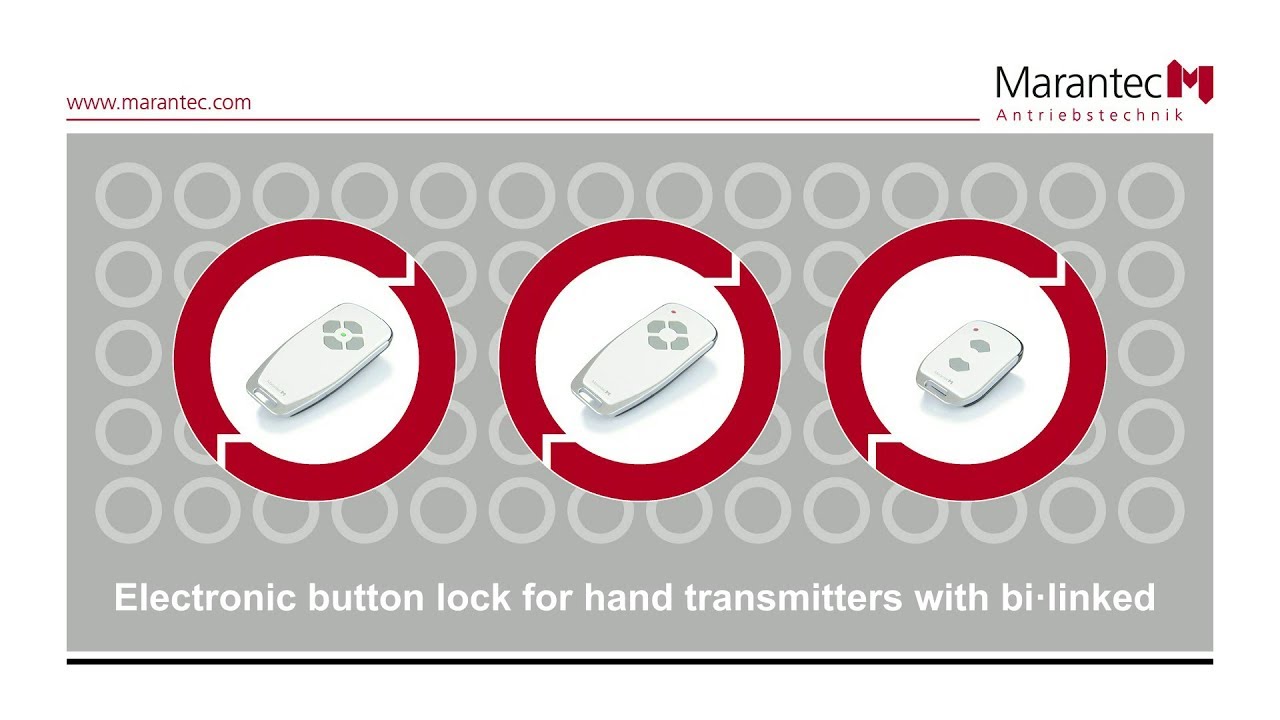
Note: When the video is started, content from YouTube will be loaded.
How do I know when the key lock is active?
Activating / deactivating key lock:
Operation with activated key lock: