If you have bought another handheld transmitter or have changed the code after losing a handheld transmitter, you first have to connect it with the drive before you can control the door/gate with the handheld transmitter. To do so, the handheld transmitter is trained - you can find out how to do this in the following videos and instruction texts.
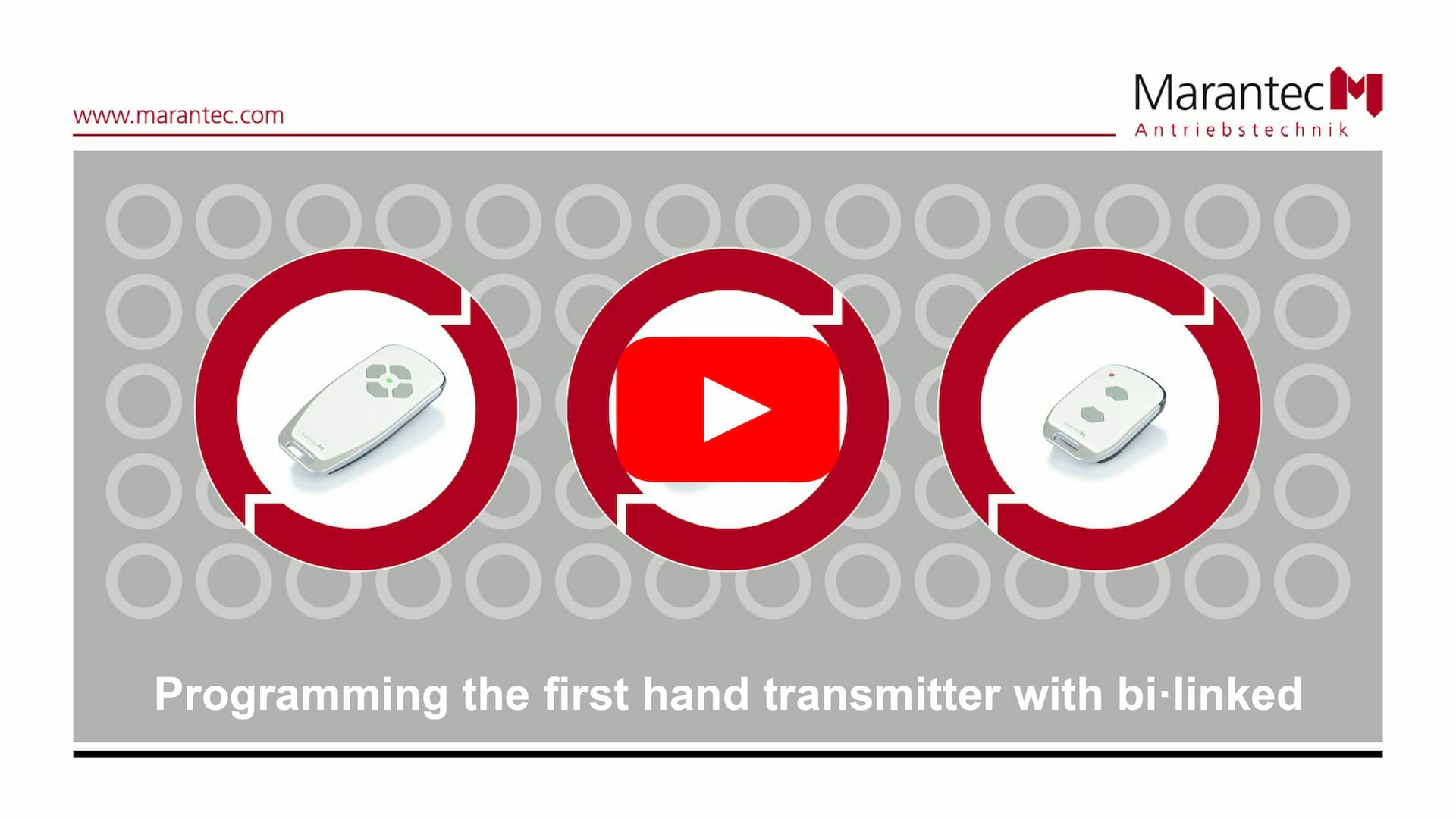
Note: When the video is started, content from YouTube will be loaded.
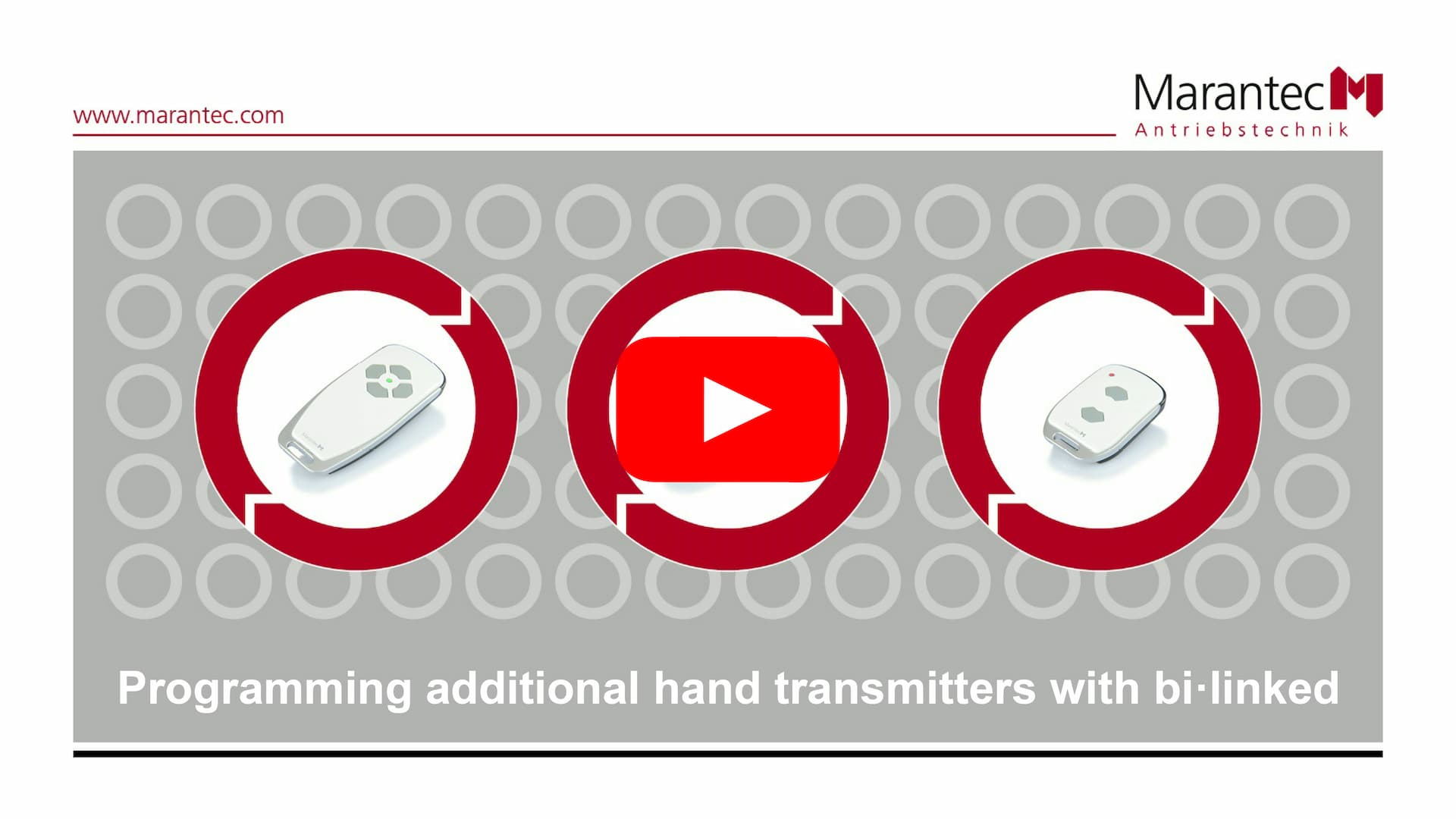
Note: When the video is started, content from YouTube will be loaded.
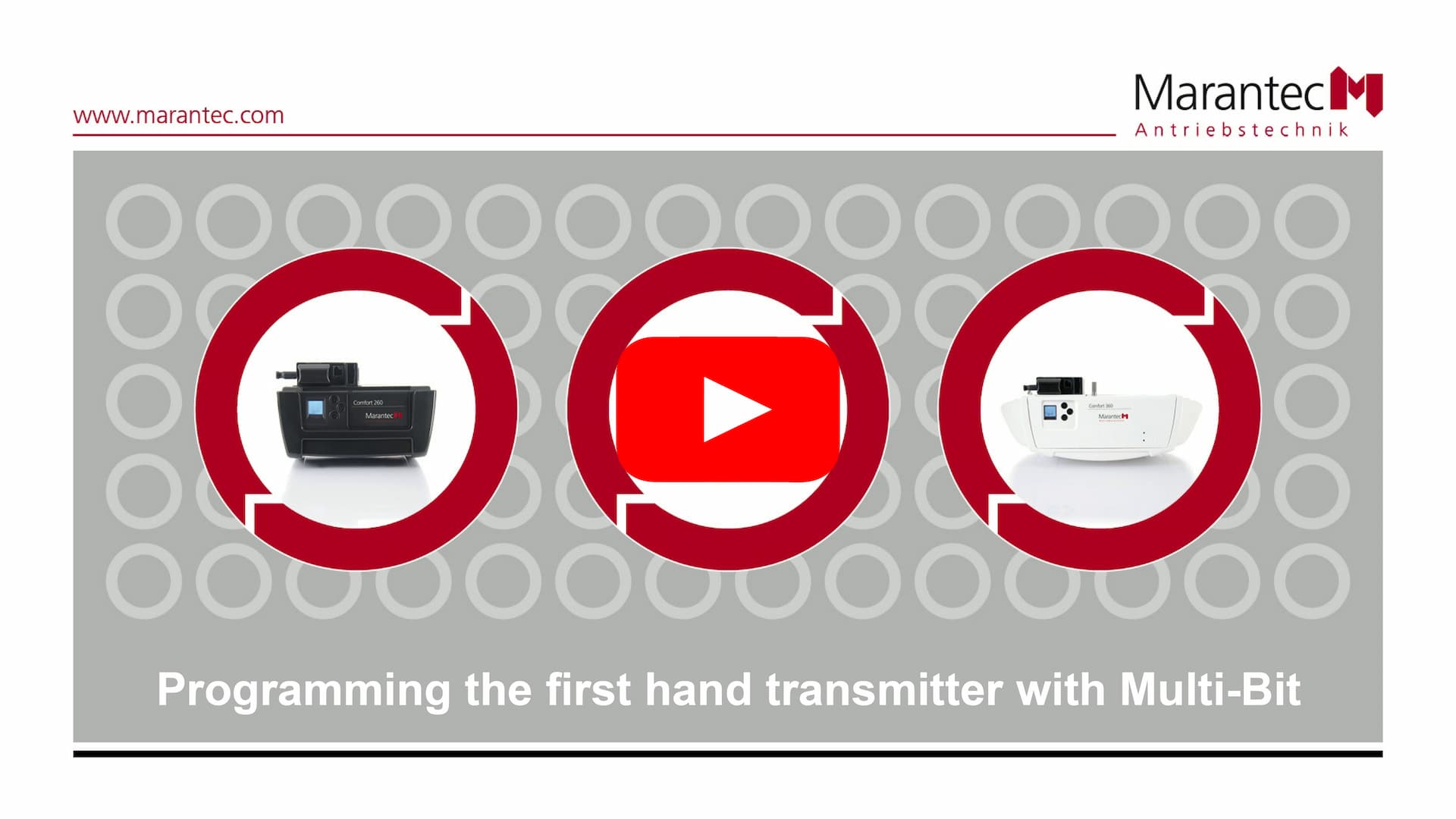
Note: When the video is started, content from YouTube will be loaded.
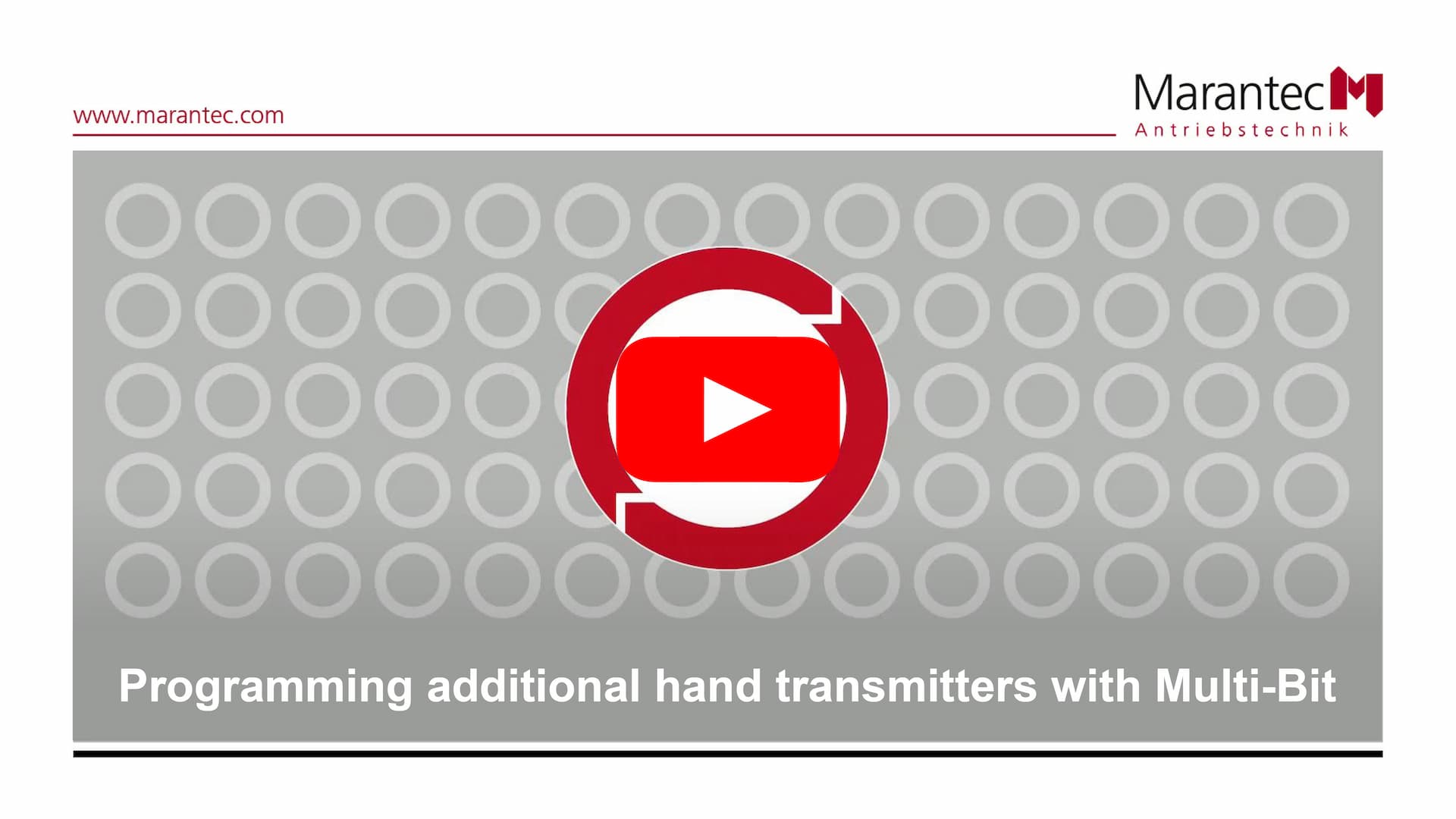
Note: When the video is started, content from YouTube will be loaded.
Handheld transmitters with this wireless system can only be programmed by the person responsible for your door or gate system (e. g. property manager) or the specialist company responsible for your system. If you have received a new handheld transmitter or a replacement handheld transmitter from your property manager, it is already programmed and you only need to press any button 2x briefly while standing in front of the door or gate system. Your transmitter is now fully operational and the next button press will open the door or gate.
If your new opener was installed by a specialist dealer, this specialist dealer usually takes care of the programming of the accessories.
